Introduction
Getting started
Learn how to get the Monkey Bytes platform integrated
Front end
Step-by-step guide, examples, configuration and options.
FAQ
A collection of frequently asked questions.
Back end
Overview of payment callbacks, documentation and examples.
Theme
Learn how our color system works and how to theme the platform to your brand(s).
Presentation of the games
The platform supports three presentations of the game.
1. Inline integration (recommended)
With this integration option you will place a script tag and a view-port tag on the page where you want the game to render. The game will naturally adjust to your page and inherit things like fonts and font-size. This integration will make the game feel like part of the actual website rather than a 3rd party software. This integration is similar to dropping google analytics on your page. Fairly straight forward.
2. Popup window or redirect
You can redirect or open a window which goes to a hosted solution for the game. In this case you will need to set configuration parameters through the URL using query parameters as documented in the Front End section.
3. Iframe
With this option you will do the same as in method 2, but in the src of an iframe.
Be aware!
The game is not a fixed size, such as is typical for many slot games. If you want to integrate the game in an iframe, you will have to listen for size change events from the game and adjust the iframes height in such a way that additional vertical scrollbars do not appear. This method often involves additional development time during the integration and is expected to be handled by the partner who is integrating Monkey Bytes.
You should know!
When using the inline integration, the game uses real URL paths and appends these to your urls. This means that you have to tell the platform where it belongs. If you want the url to the game to be "www.mycasino.com/sportsbook/fantasy-sports", you will provide this as a base-path for the game. We will then only listen for route changes and apply navigation for this route.
Additionally you should add a wildcard route such that the game renders on any path after the /sportsbook/fantasy-sports/* route. Example, if the user visits this URL, it is expected that the game loads: www.mycasino.com/sportsbook/fantasy-sports/lobby
Join us on Slack
Our developers are available to support you on-demand in Slack. This way we work together during the integration, rather than on oposite sides. Our goal is to make the product feel a great as possible to the players and having an excellent developer experience while doing so.